Stream data from files¶

File streamer¶
EXtra-foam can be used to replay experiments with stored files. To start, click on the File stream icon on the tool bar to opens the following window:
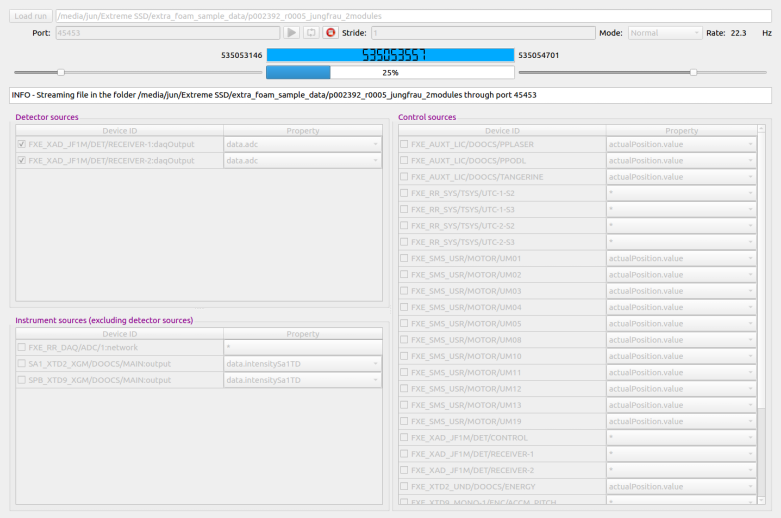
Alternatively, one can type
extra-foam-stream
in another terminal to open the above window. This is the recommended way since the streamer and the EXtra-foam instance are decoupled. This is also useful for development since one does not have to set up the streamer again when restarting EXtra-foam.
| Input | Description |
|---|---|
Load run |
Click to select a run folder. The run folder can also be specified via entering the full path. |
Port |
The TCP port from which the data is streamed. If the GUI is not
opened from the terminal, the Port is displayed as ‘*’ and
internally it is the same as the port specified in the
Data source panel in the main GUI. |
Stream once |
Press to stream the data in the run folder once. |
Stream repeatedly |
Press to stream the data in the run folder repeatedly. If the stream reaches the end of the data, the stream will restart from the beginning with a faked train ID, which ensures that the train ID continuously increases in the new cycle. This feature is only useful for developers. |
Stop stream |
Press to stop streaming. |
Mode |
Stream mode:
|
First train ID |
Slide to change the first train ID to stream. |
Last train ID |
Slide to change the last train ID to stream. |
Stride |
Train ID stride used to slice trains to stream. |
Note
If the specified run folder has a path structure as on Maxwell GPFS (…/proc/runnumber/). The loader will try to load the data (e.g. control data) other than the detector data from …/raw/runnumber/ first and fall back to …/proc/runnumber/ if …/raw/runnumber/ is not a valid run directory. This is needed for large multi-module detectors, as the folder …/proc/runnumber/ only stores the calibrated detector data.
Sample run directories¶
Note
Streaming files from the online cluster is pretty fast. However, it is sometimes unbearable to stream a large run from the Maxwell cluster. For development, it is recommended to copy a few files in a run to a local directory.
| Run directory | Description | |
|---|---|---|
| AGIPD | /gpfs/exfel/exp/SPB/201831/p900039/proc/r0273 | ring; 176 pulses |
| LPD | /gpfs/exfel/exp/FXE/201802/p002218/raw/r0229 | ring, 100 pulses |
| /gpfs/exfel/exp/FXE/201802/p002218/proc/r0229 | ring, 100 pulses | |
| DSSC | /gpfs/exfel/exp/SCS/201901/p002212/raw/r0061 | pump-probe; 70 pulses |
| /gpfs/exfel/exp/SCS/201901/p002212/raw/r0059 | pump-probe (dark of r0061) | |
| /gpfs/exfel/exp/SCS/201901/p002161/raw/r0093 | tr-XAS, single module, 50 pulses | |
| /gpfs/exfel/exp/SCS/201901/p002161/raw/r0095 | tr-XAS (dark of r0093) | |
| JungFrau | /gpfs/exfel/exp/FXE/201930/p900063/proc/r1051 | pump-probe |
| /gpfs/exfel/exp/FXE/201930/p900063/raw/r1051 | pump-probe | |
| /gpfs/exfel/exp/SPB/201922/p002566/proc/r0061 | Burst mode; ring; 6 modules | |
| FastCCD | /gpfs/exfel/exp/SCS/201802/p002170/proc/r0141 | |
| /gpfs/exfel/exp/SCS/201802/p002170/raw/r0141 | ||
| Gotthard | /gpfs/exfel/exp/MID/201931/p900090/raw/r0395 | Test data |
| /gpfs/exfel/exp/MID/201931/p900090/raw/r0300 | Test data (dark) | |
| /gpfs/exfel/exp/SCS/201931/p900094/raw/r0647 | pump-probe | |
| XAS-TIM | /gpfs/exfel/exp/SCS/201931/p900094/raw/r0491 | XMCD, 42 pulses/train, APD stride = 1 |