Troubleshooting¶
Starting-up issues¶
Could not connect to display¶
While trying to run EXtra-foam remotely on the online cluster (exflonc12, etc), if you end up with error messages similar to,
qt.qpa.xcb: could not connect to display
qt.qpa.plugin: Could not load the Qt platform plugin "xcb" in "" even though it was found.
This application failed to start because no Qt platform plugin could be initialized.
Reinstalling the application may fix this problem.
please make sure that you have done X11 forwarding while logging to the online cluster. Using EXtra-foam on Maxwell cluster, it is better to use FastX2 at max-display as explained in previous section.
- Shut down the redis server?
If you are prompted to warnings like,
[user@exflonc12 ~]$ extra-foam DSSC SCS
services.py - WARNING - Found Redis server for DSSC (started at 2020-02-06 12:50:03.906872)
already running on this machine using port 6380!
You can choose to shut down the Redis server. Please note that the owner of the Redis server
will be informed (your username and IP address).
Shut down the existing Redis server? (y/n)
EXtra-foam uses Redis as broker to pass meta information between different processes. By design, each type of detector has its unique Redis port so one can safely run more than one EXtra-foam instances for different detectors on the same machine. However, it is not allowed to run two instances with the same type of detector. Also, EXtra-foam receives data from karabo bridge and thus there can be data loss if there is any instance secretly running in the background, stealing the data.
In the instrument control room, there should be only one EXtra-foam instance for the detector that is running. Therefore, it is safe to type “y” to shut down the existing Redis server. However, if somebody wants to make a joke about you and did that remotely, you will get informed.
Config file is invalid¶
If you are prompted to warning like,
Traceback (most recent call last):
File "/home/username/anaconda3/envs/foam/bin/extra-foam", line 11, in <module>
load_entry_point('EXtra-foam', 'console_scripts', 'extra-foam')()
File "/home/username/xfel-data-analyais/EXtra-foam/extra_foam/services.py", line 356, in application
config.load(detector, topic)
File "/home/username/xfel-data-analyais/EXtra-foam/extra_foam/config.py", line 456, in load
self._data.load(detector, topic)
File "/home/username/xfel-data-analyais/EXtra-foam/extra_foam/config.py", line 382, in load
self.from_file(det, topic)
File "/home/username/xfel-data-analyais/EXtra-foam/extra_foam/config.py", line 393, in from_file
raise OSError(msg)
OSError: Invalid config file: /home/username/.EXtra-foam/scs.config.yaml
ParserError('while parsing a block mapping', <yaml.error.Mark object at 0x7fcffbd84910>,
"expected <block end>, but found '<block mapping start>'", <yaml.error.Mark object at 0x7fcffbd84ed0>)
This error is triggered when the Config file is not valid. Please correct it if you have modified the default one. Alternatively, you can delete it and let the program generate a default one for you.
Incorrect dependencies¶
If you happen to have some Python packages which are used in EXtra-foam but in the meanwhile installed in your ~/.local directory, anything bad can happen if they have different version numbers. In the best case, EXtra-foam crashes, for example, when it attempted to call a function which does not exist in your local installation, and you will immediately notice it. In the worst case, the software keeps running but the result is incorrect and the difference between the incorrect result and the correct one is unperceivable.
This is the downside of using Anaconda to deploy software. However, it is easy to track down the loathful Python package if you already have one or a few suspects. Assuming the module EXtra-foam/beta is loaded, you can check the suspect one-by-one by following the example below:
~ python
Python 3.7.3 (default, Mar 27 2019, 22:11:17)
[GCC 7.3.0] :: Anaconda, Inc. on linux
Type "help", "copyright", "credits" or "license" for more information.
>>> import redis
>>> print(redis.__file__)
# expected result :-)
/gpfs/exfel/sw/software/xfel_anaconda3/EXtra-foam-beta/lib/python3.7/site-packages/redis/__init__.py
# This is bad!
/home/username/.local/lib/python3.7/site-packages/redis/__init__.py
The remedy is simply. Run pip uninstall to remove your local installation.
Operational issues¶
No data is received¶
If EXtra-foam opens up fine and running it by clicking on the Start button in the Main GUI does nothing, please make sure that relevant TrainMatcher device is properly configured, activated, and sending data.
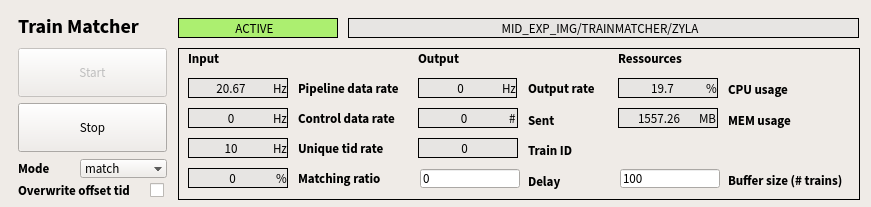
Example of the matching/streaming status panel of a TrainMatcher.
There is a wonderous number of things that could go wrong:
Matching might be failing. This can be checked by looking at the matching ratio, in the above screenshot the matching ratio is 0%.
This could be for a couple of reasons:
A source is not found. If the TrainMatcher cannot get data from a device for some reason, it will display a status message in the sources list.
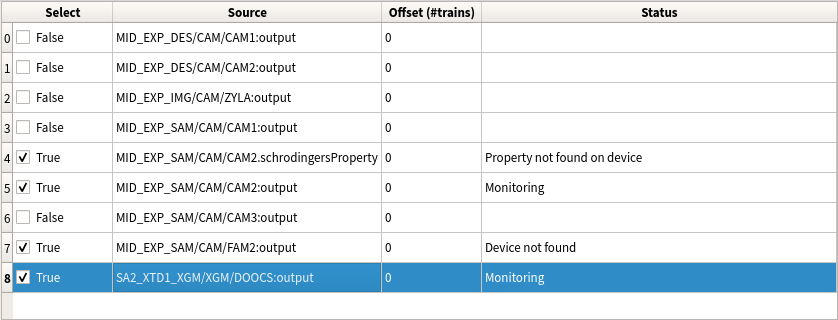
Examples of errors the TrainMatcher shows for sources it can’t connect to.
A source is enabled that isn’t sending data. Check this by looking at the statistics table in the TrainMatcher:
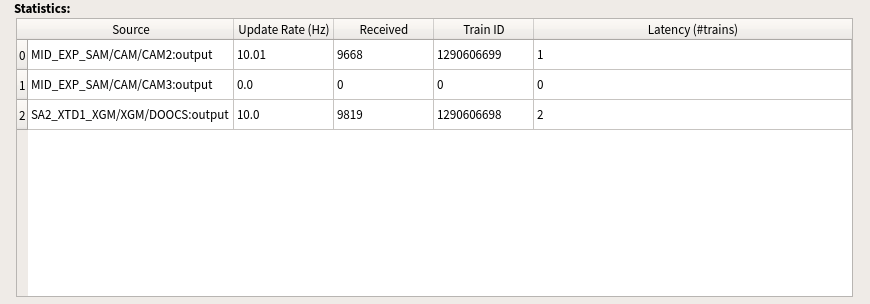
In this case one of the cameras (
MID_EXP_SAM/CAM/CAM3:output) isn’t sending any data (its update rate is 0Hz), so disabling that camera would fix the matching. Of course, if the device is actually meant to be streaming data that would point to an issue with the device (e.g. maybe the camera isn’t acquiring).The buffer size is too low. Data from different sources arrives at slightly different times, and unmatched trains are kept in a buffer which are continually checked and matched as new data comes in. If a source has unusually high latency and the buffer size is too small, old trains may be removed from the buffer before the data from the high-latency source has a chance to arrive.
You can check this by looking at the latency column in the statistics table, and comparing it to the buffer size in the matching/streaming status panel. In the screenshot above of the statistics table, there’s only a couple trains of latency so a buffer size of 100 should be plenty.
Note
If the latency of sources is ridiculously high (e.g. hundreds of millions of trains), the TrainMatcher is probably running on a device server that hasn’t been configured with a timeserver, so it’s reporting the wrong latency. The device server will need to be reconfigured with a timeserver and restarted. This needs to be done by an expert, so ask your local DA contact or email da-support@xfel.eu.
Sending might be failing. Check this with the
Output rateandSentfields in the matching/streaming status panel. If the output rate is 0Hz (and the matching ratio is is not 0Hz), then there’s a couple of possibilities:If there are no interfaces listed in the bridge outputs list in TrainMatcher, then check the
ZeroMQ configurationproperty of the TrainMatcher.If the property is empty the TrainMatcher doesn’t yet have a bridge configured, and you should ask your local DA contact for help configuring the TrainMatcher (or email da-support@xfel.eu).
If it’s not empty, then some other process might be using that port and blocking the TrainMatcher from binding to it. Check this by SSH’ing into the machine running the TrainMatcher (while the TrainMatcher device is shutdown) and searching for used ports:
# Search for the port that the TrainMatcher is configured to use $ netstat -antlp | grep 45059 (Not all processes could be identified, non-owned process info will not be shown, you would have to be root to see it all.) tcp 0 0 10.253.0.171:45059 0.0.0.0:* LISTEN 24296/python3 tcp 0 0 10.253.0.171:45059 10.253.0.151:51012 ESTABLISHED 24296/python3
In this example, there’s a
python3process with PID24296bound to port45059. If you see a similar process, do not attempt to kill it yourself, but contact an expert.However, in the past we’ve also observed a strange bug that occurs if a TrainMatcher crashes in the middle of operation while EXtra-foam is connected to it: EXtra-foam will keep the connection to the port, and even though it’s not bound to it, that alone will block the TrainMatcher from binding to the port. In this case you’ll see something like:
$ netstat -antlp | grep 45056 (Not all processes could be identified, non-owned process info will not be shown, you would have to be root to see it all.) tcp 0 0 10.253.0.171:45056 10.253.0.171:45056 ESTABLISHED 133974/python
There’s only a single
ESTABLISHEDconnection to that port, which in this case is from EXtra-foam. Restarting EXtra-foam and then the TrainMatcher should fix this.
Otherwise, EXtra-foam is probably configured to read from the wrong hostname/port. Check that the Bridge client connections match that of the TrainMatcher.
EXtra-foam cannot find the sources it’s configured for in the data being streamed from the TrainMatcher. In this case, the TrainMatcher will show that data is being sent but EXtra-foam will do nothing.
This could be because:
- There’s a typo in some source name in EXtra-foam, in which case you’ll need to modify the Data source tree.
- EXtra-foam has the right source name, but it hasn’t been enabled in the TrainMatcher. You’ll need to cross-check the enabled sources in EXtra-foam and the TrainMatcher.